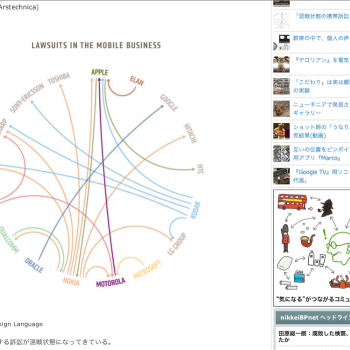Step 1: Download and place OS 3.1.3 / 3/12 on your desktop, now put your iPhone in DFU mode with following instructions.
- Connect your iPhone to your computer.
- Turn iPhone off.
- Hold power and home together for 10 seconds (exactly).
- Release power but keep holding home until the computers beeps (observed on a PC) as a USB device is recognized.
- A few seconds later iTunes should detect your iPhone.
- If the Restore Logo is present on the screen, you are in Recovery Mode, not DFU.
Step 2: Once your iPhone is in DFU mode following message will be appeared in iTunes.
Click on “OK” , Now hold Option key (Mac) and Shift Key (Windows) while clicking Restore in iTunes and browse the OS 3..1.3 / 3/.1.2 firmware for your iPhone 3G or 3GS. Now the restore process will take 10 – 15 minutes.
Step 3: After restore process if you encountered an error message like 1011, 1013, 1015, just ignore them(Actually the firmware is already successfully installed). To exit recovery mode download Recboot, once you finishes your download launch Recboot app and hit the “exit recovery mode” button.
- Recboot for Windows : http://bit.ly/9he64R (Requires .Net 4.0)
- Recboot for Mac : http://bit.ly/bBelW2
But if you encountered with error message like 1601, 1602, 1600 or anything else then try putting the iPhoneinto DFU mode and try again.